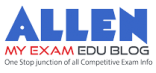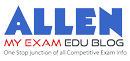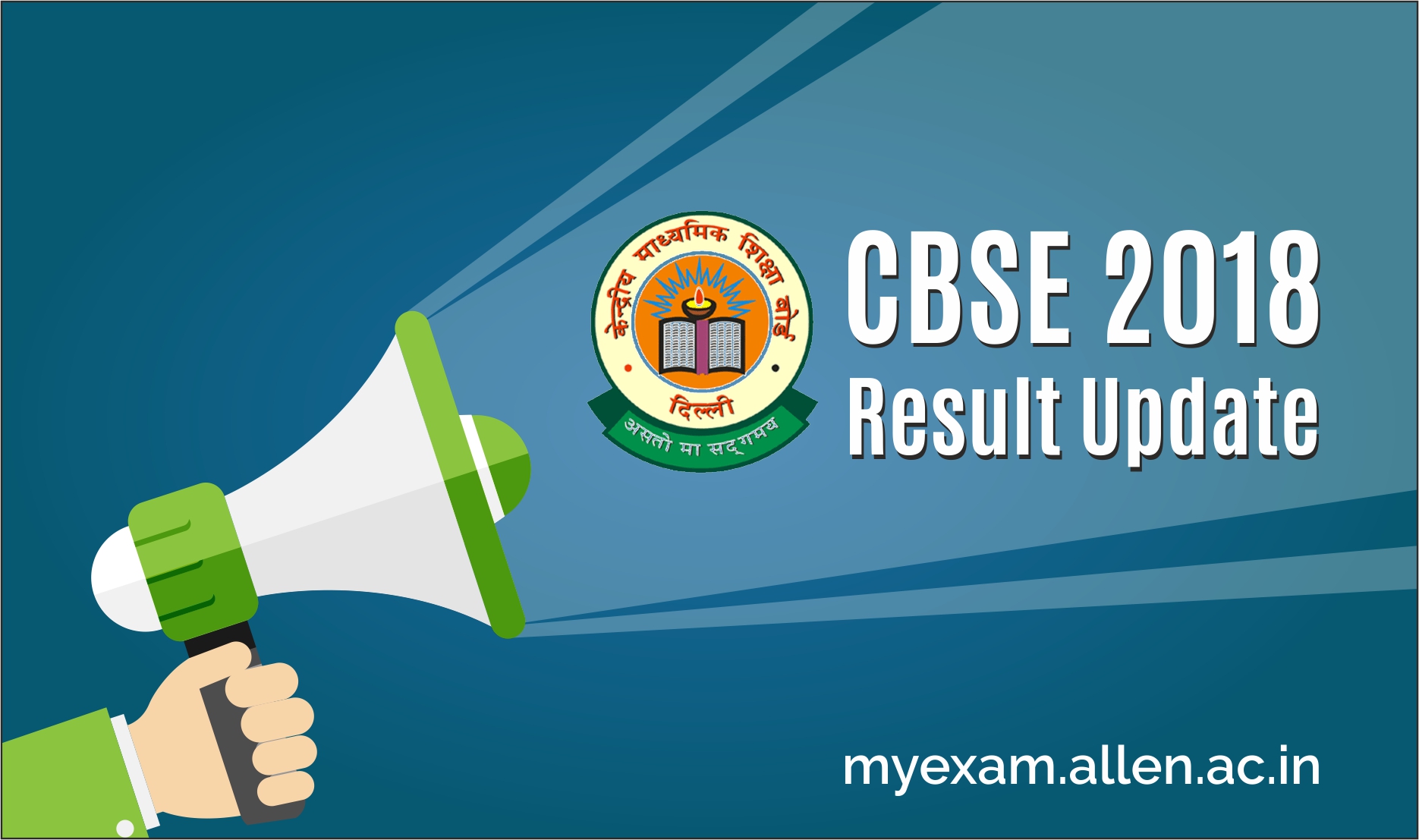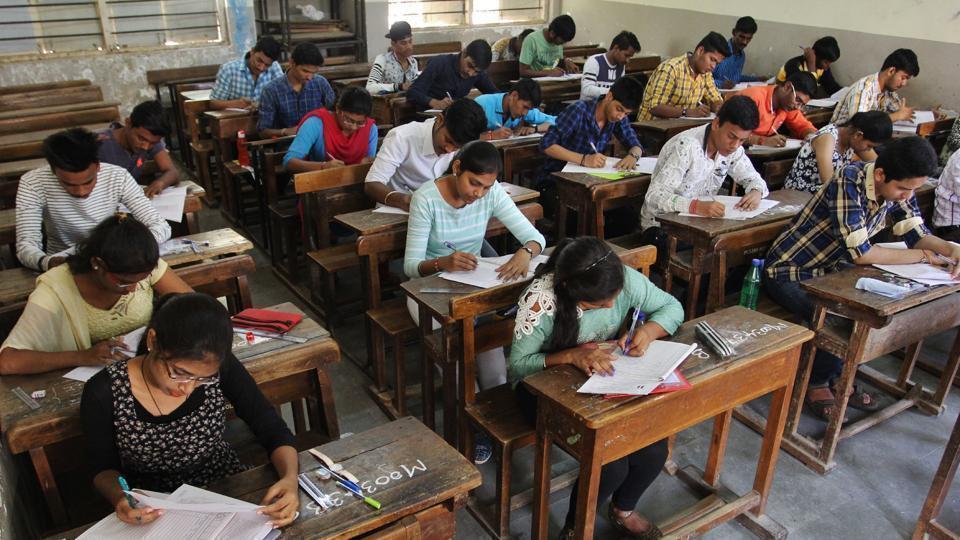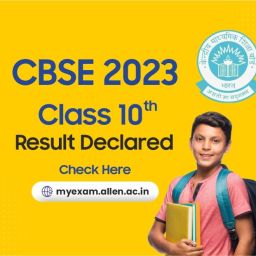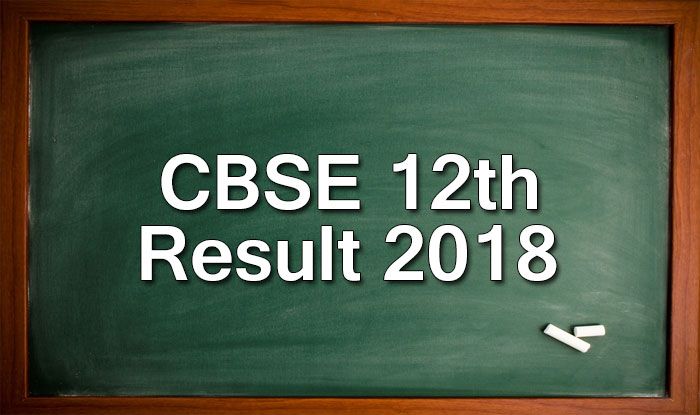CBSE will declare the results for Class 10th Board exams today at 4 pm on its official website cbse.nic.in, cbse.examresults.net
Students can also get their result through “SMS Organizer” app. To get CBSE Class 10 results on SMS Organizer, students first need to download the app and then register for CBSE results. The pre-registered students will receive a notification for their result.
The 10th Board Examinations was conducted by the Central Board of Secondary Education from March 5 to April 4.
CLASS 10 CBSE 2018: HOW TO CHECK YOUR RESULT
- Log on to to-cbse.nic.in
- Click on the link, ‘Class 10 Exam Results’
- Enter roll number and other details
- Your result will be displayed
- Download the result and take a print out for further reference.
HOW TO CHECK YOUR RESULT ON GOOGLE
- Log on to google.com
- Type CBSE 10 Results 2018
- A window will be displayed
- Enter your roll number and other details
- Your result will be displayed
- Download the result and take a print out for reference till you get the original mark sheet.