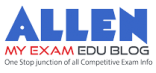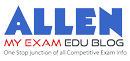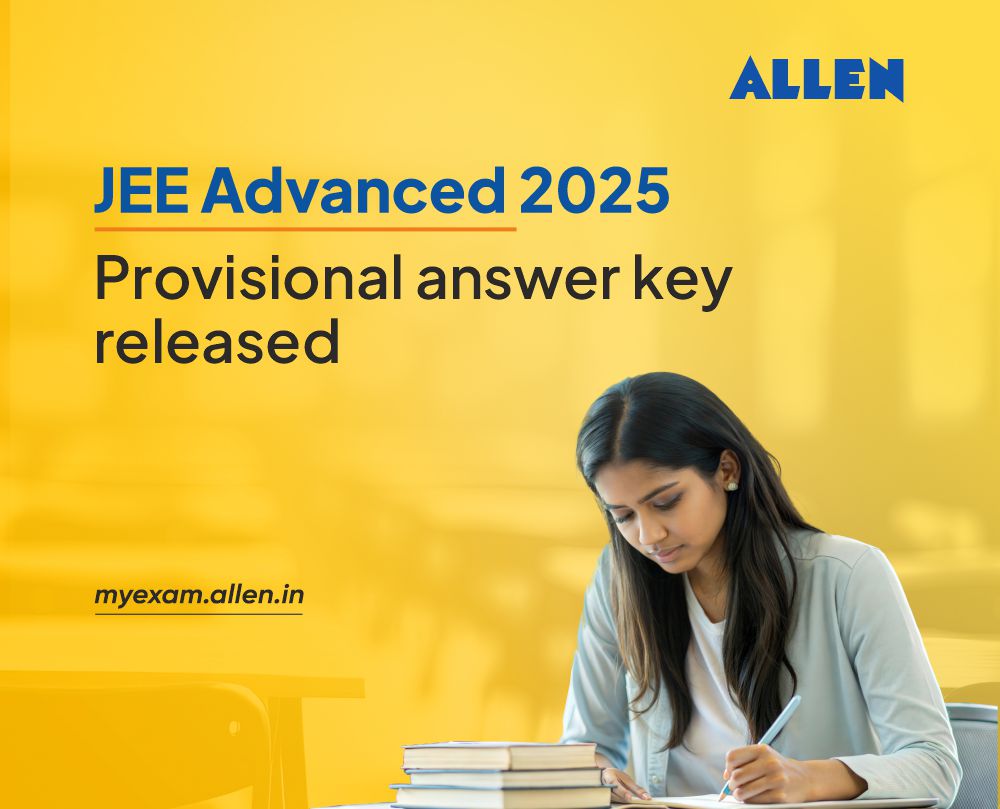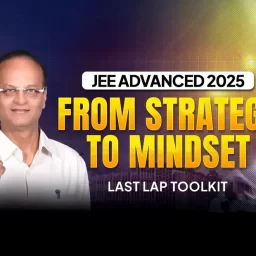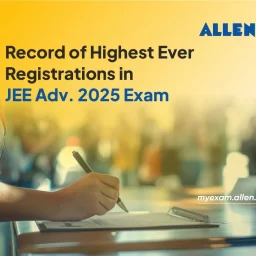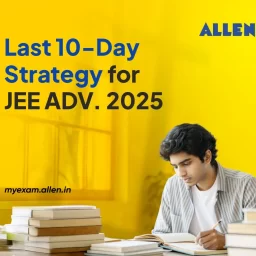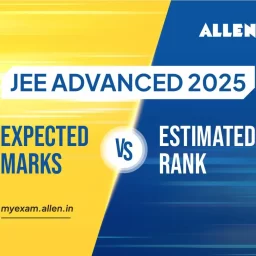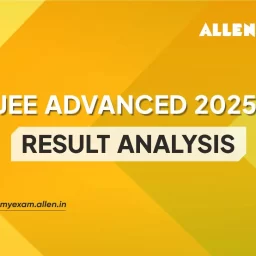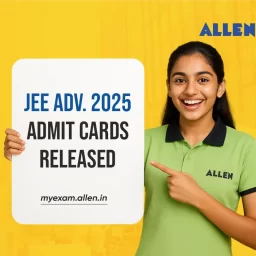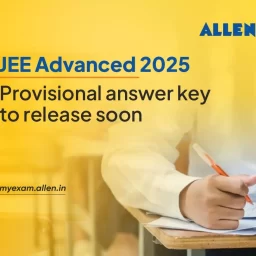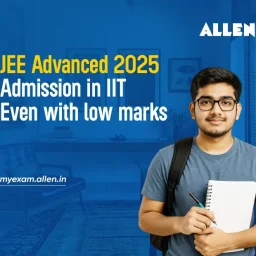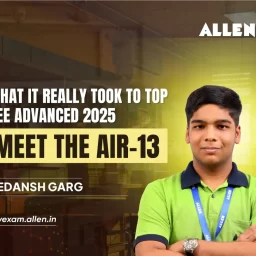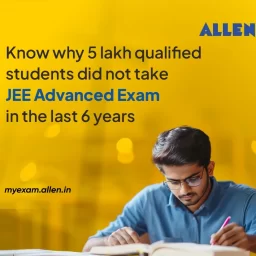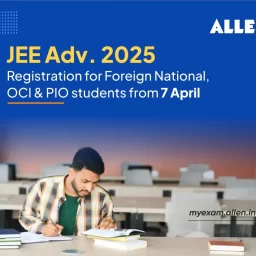The IIT Kanpur Released the Provisional Answer Key on JEE Advanced Website
The provisional answer key of JEE Advanced 2025 exam conducted by IIT Kanpur has now been officially released.
This answer key is available on the JEE Advanced website jeeadv.ac.in., and https://jeeadv.ac.in. This year more than 1.90 lakh candidates had applied for the exam.
This answer key has been released for both Paper 1 and Paper 2.
However, this answer key is still preliminary (provisional) and can be challenged by the students.
After reviewing their responses and answers, if the candidates have any objection to any answer, they can challenge it within the prescribed time limit.
When and how to Challenge the Provisional Answer Key?
Candidates can challenge the answer to any question given in the answer key through the portal from 10:00 am on 26 May 2025 to 5:00 pm on 27 May 2025.
For this, candidates have to login to the website and review their answers and raise objections along with documents if required.
After receiving the objections, they will be considered by IIT Kanpur and the final answer key and exam results will be released on 2 June 2025.
Candidates will be awarded marks based on the final answer key.
Process to Download JEE Advanced 2025 Answer Key
If you want to download the answer key of JEE Advanced 2025, follow the simple steps given below:
- Visit the official website of JEE Advanced [jeeadv.ac.in](https://jeeadv.ac.in).
- Click on the “Answer Key” link available on the homepage.
- Login using your login credentials – application number, date of birth and registered mobile number.
- After login, the answer key will appear in PDF format in the dashboard.
- Download the answer key and match your responses.
Know How to Raise Objection on JEE Advanced Answer Key
If you disagree with any answer in the answer key and want to raise an objection, follow the following steps:
- Visit the official website jeeadv.ac.in.
- Login with your application number, date of birth and mobile number.
- Click on the “Answer Key Challenge” link provided in the dashboard.
- Select the questions for which you are objecting.
- Upload the required documents in support of the objection.
- Pay the fee, if applicable.
- Finally, click on the “Submit” button.
The provisional answer key of JEE Advanced 2025 is out and students are advised to go through it carefully and raise objections in time if they find any mistakes or confusion.
This process not only ensures transparency but also helps candidates to get fair marks. The final result will be decided based on the final answer key, so this step is extremely important.
Recommended Read:-
- A Winning Daily Routine for JEE Success
- Preparation Strategy for JEE and NEET-UG
- Study Hacks of the Toppers – Key to Success
- Tips for Students to Build a Strong Foundation
- Tips To Boost NEET UG Scores: A Comprehensive Guide
- Benefits of Daily Routine for Success in JEE and NEET
- NEET-UG 2024 Examination – Everything You Need To Know
- Tips to Overcome Procrastination in JEE and NEET Preparation
- Tips To Avoid Stress & Anxiety in JEE and NEET UG Preparation
- Nurturing Positive Mindset During JEE and NEET-UG Preparation
- Tips To Improve Concentration For JEE and NEET UG Preparation
- The Ultimate Guide To Acing NEET-UG: Best Preparation Strategy
- Avoid 10 Common Mistakes During JEE Main Preparation For Success
- Navigating NEET-UG: A Guide To Avoid Common Preparation Mistakes
- Cracking The Code: A Guide To Achieve 100 Percentile in JEE Main 2024
- Mastering Time Management: Tips for Competitive Examination Preparation
- Tips For Competitive Exam Aspirants to Keep Social Media Distractions At Bay