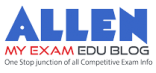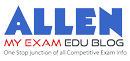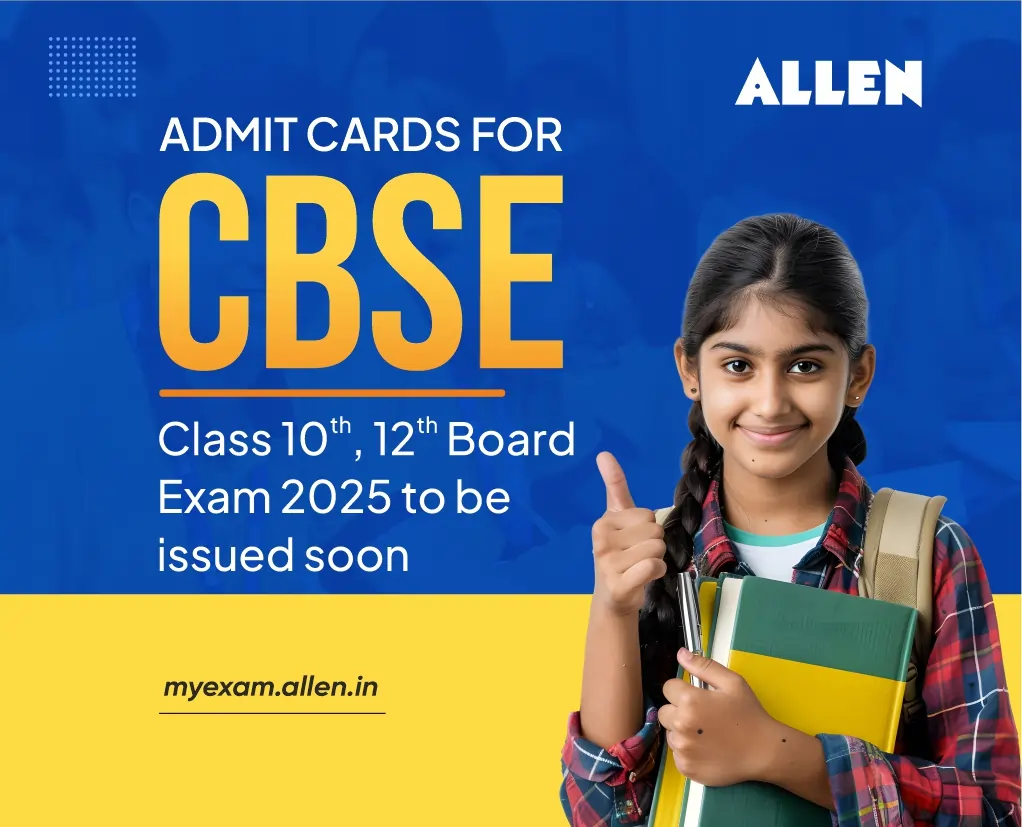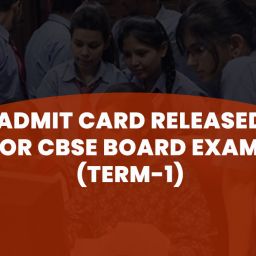The Class 10 and 12 Examinations will Begin from 15 February
With the start of New Year, the Central Board of Secondary Education (CBSE) board examinations have also approached near. The class 10 and class 12 CBSE Board examinations are scheduled to start next month (15 February).
Students of Class 10 and class 12 have increased their preparation for the coming board examinations. CBSE board is making all the necessary preparation for the conduct of the examination.
Meanwhile, students are eagerly waiting for the admit cards for the CBSE Board class 10 and class 12 examination admit cards. CBSE board is expected to issue the admit cards for the CBSE board class 10 and 12 examinations very soon.
CBSE board will release the admit cards for the private and regular students of the CBSE Board class 10 and 12 Examination. While the admit cards for the private students of CBSE class 10 and 12 will be issued online whereby they will be able to download their admit cards from the official website of CBSE which is cbse.gov.in.
Private students of CBSE class 10 and class 12 will have to use their application number to download admit cards from the website of CBSE Board.
How to Download CBSE Class 10 and Class 12 Admit Card for Regular Students:
While the private students of class 10 and class 12 will be able to download their admit cards for the board examinations on their own, it is the schools who would download the admit cards for their regular students from the website of CBSE board.
-
-
- Visit cbse.gov.in
-
-
-
- Click on the link “Pariksha Sangam.”
-
-
-
- Select the “Schools” area.
-
-
-
- Click on the “Pre-Exam Activities” menu item.
-
-
-
- Click on the CBSE admit card link.
-
-
-
- Login with required credentials.
-
-
-
- The admit card will appear on the screen.
-
-
-
- Download and take print out of the admit cards of every regular board student of the school.
-
Steps to download CBSE Admit Card 2025 for Private Students:
-
-
- Go to the CBSE official website, cbse.gov.in
-
-
-
- Click on the “Main Website” menu item.
-
-
-
- Select the “Download Admit Card for Private Candidates Board Examination 2025” link under the “Latest Updates” section of the portal.
-
-
-
- The screen will show the ‘Authentication information‘ page.
-
-
-
- Enter the candidate’s name, year, application number, or previous roll number in the input area.
-
-
-
- When you click “proceed,” the CBSE admit card 2025 will show up.
-
-
-
- Take a printout of the CBSE admission card after downloading it for your records.
-
Recommended Read:-
- A Winning Daily Routine for JEE Success
- Preparation Strategy for JEE and NEET-UG
- Study Hacks of the Toppers – Key to Success
- Tips for Students to Build a Strong Foundation
- Tips To Boost NEET UG Scores: A Comprehensive Guide
- Benefits of Daily Routine for Success in JEE and NEET
- NEET-UG 2024 Examination – Everything You Need To Know
- Tips to Overcome Procrastination in JEE and NEET Preparation
- Tips To Avoid Stress & Anxiety in JEE and NEET UG Preparation
- Nurturing Positive Mindset During JEE and NEET-UG Preparation
- Tips To Improve Concentration For JEE and NEET UG Preparation
- The Ultimate Guide To Acing NEET-UG: Best Preparation Strategy
- Avoid 10 Common Mistakes During JEE Main Preparation For Success
- Navigating NEET-UG: A Guide To Avoid Common Preparation Mistakes
- Cracking The Code: A Guide To Achieve 100 Percentile in JEE Main 2024
- Mastering Time Management: Tips for Competitive Examination Preparation
- Tips For Competitive Exam Aspirants to Keep Social Media Distractions At Bay