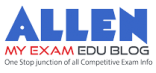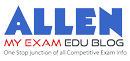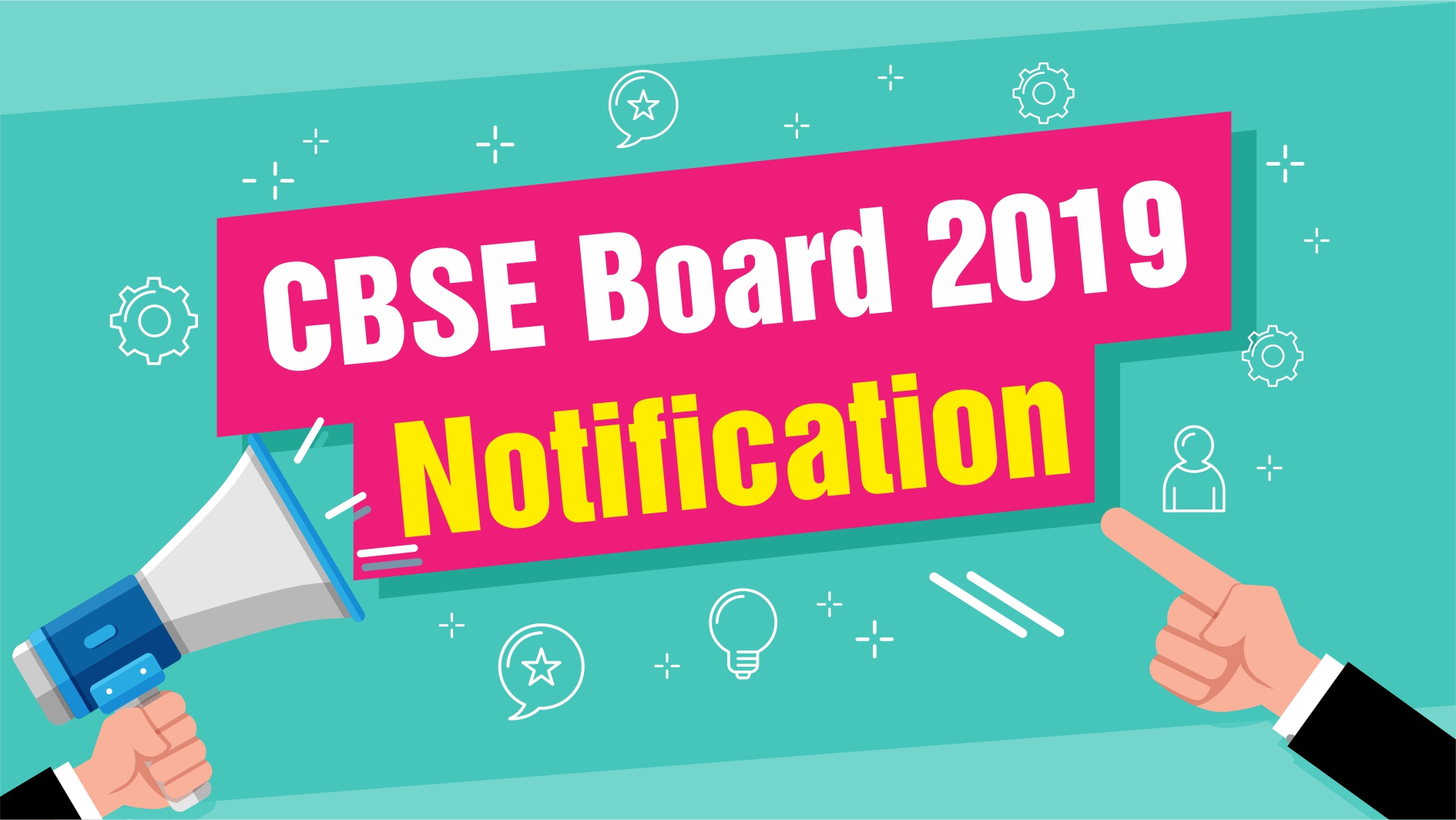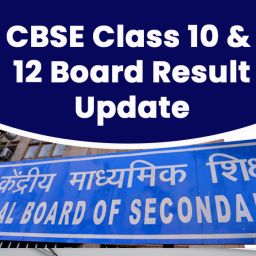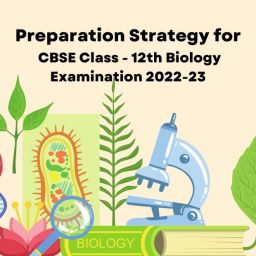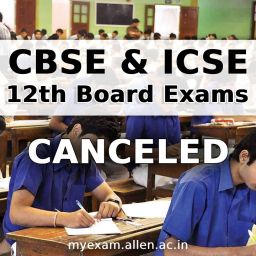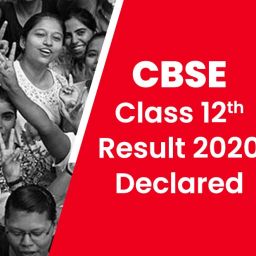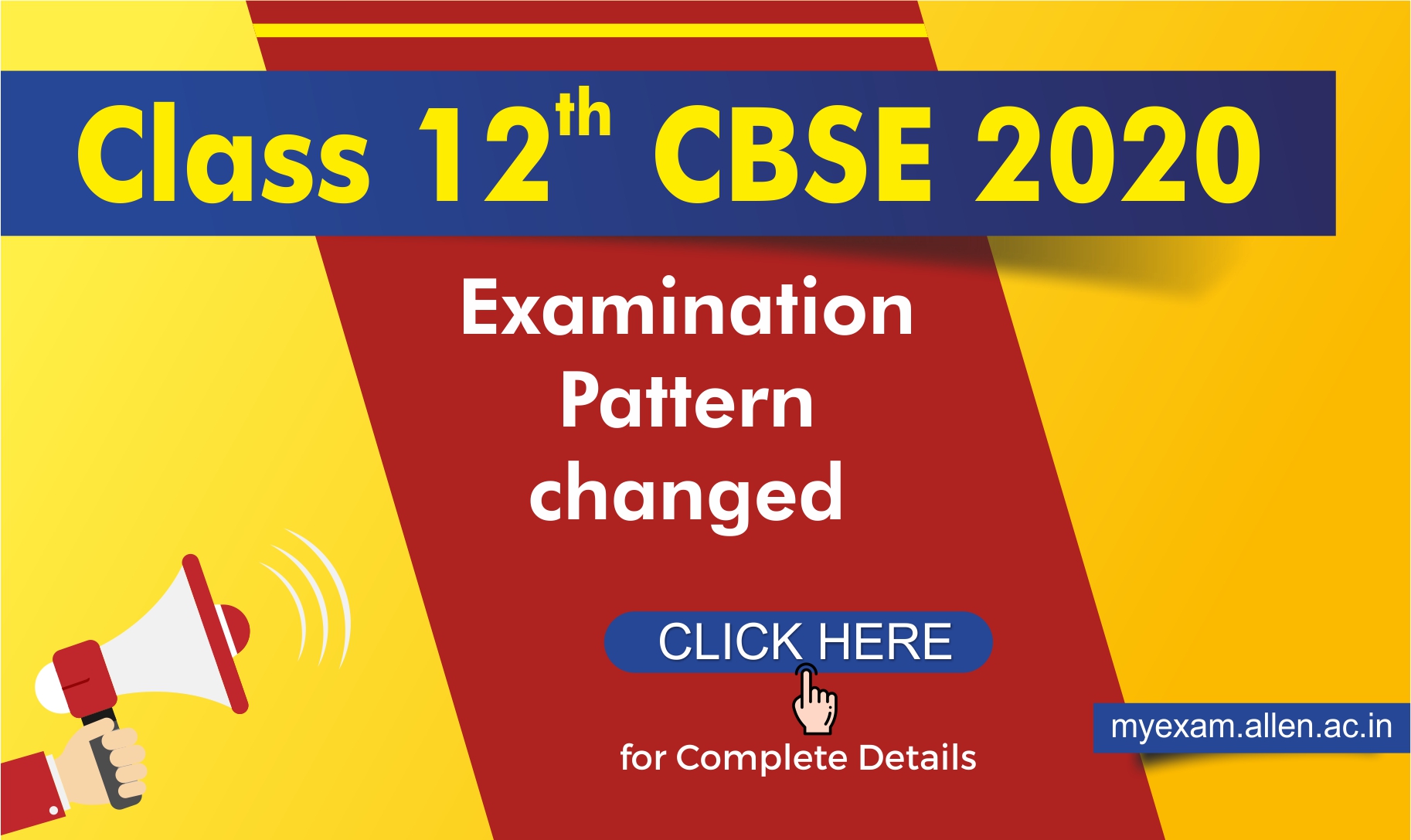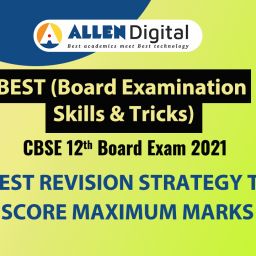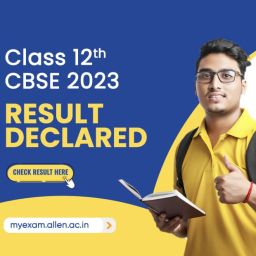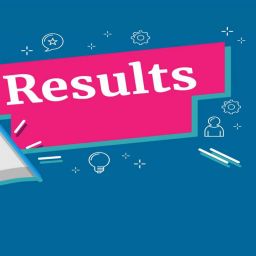The Central Board of Secondary Education (CBSE) has declared the CBSE Class 12th Result 2021 today (30th July 2021) at 2 pm on the official websites. A student can also access the Class 12th Results via SMS, UMANG app, and Digilocker (digilocker.gov.in).
Steps to check CBSE Class 12 Result 2021 online
Step 1: Search for cbseresults.nic.in, or cbse.gov.in on your browser
Step 2: On the homepage of the website, click on the link associated with the CBSE Class 12 Result 2021
Step 3: You will then be directed to a new window where you will have to enter your roll number with other details
Step 4: Tap the submit tab once done
Step 5: Your CBSE Class 12 Result 2021 will open in a new window
Step 6: Download it and take a print of your CBSE Class 12 Result 2021
Why are there so many options to download the result?
Often when exam results are announced, the board’s official websites become unresponsive due to heavy traffic and increased logins at the same time. So to avoid such a situation, other options are made available.
Now students won’t have to wait and re-visit the official website later. CBSE class 12 results are hosted on multiple platforms so that students can check their results conveniently. Students can check here:
– results.gov.in
– digilocker.gov.in
– UMANG app
Students would need their roll number to check their results. This year students have not been issued admit cards as exams were not held. So Using the CBSE roll number finder, students can get their roll numbers.
The students can download DigiLocker to get their documents like digital mark sheets, passing and migration certificates digitally.
How to Check Roll Numbers
- Visit cbse.gov.in/cbsenew/cbse.html
- Scroll down and click on the link for Roll Number Finder
- Click on the Continue button and Select the class
- Fill in your name, mother and father name, and the date of birth
- Submit and access the roll number